直播課程
如何上課?
How does
Live-streaming
Classes work?
這頁會詳細解釋雙向串流直播技術,以下2大部分讓你了解整個上課流程。

雙向串流直播技術
有別傳統社交及媒體平台的單向直播,一煮的直播教室容許雙向視訊串流,你能看到老師,老師也可以看到你,讓你可隨時發問,與老師和同學直接交流!
2-way Streaming Technique
Unlike the one-way live broadcast of traditional social and media platforms, our live-streaming classroom allows two-way video streaming. You can see the teacher and the teacher can see you! You can ask questions at any time and interact directly with the teacher and classmates.

免費下載
我們使用線上會議軟件 Zoom 進行課程,軟件費用全免!支援電腦,平版和手機!
什麼是Zoom?
Zoom成立於2012年,是美國最火紅的視訊軟體!
香港首富李嘉誠也是其中一位投資者。
如何參與課程(會議)?
這段影片模擬你收到直播課程連結後進入會議室的程序。
Free Download
We are using video conferencing software Zoom to conduct the classes. You can download the software for free!
Supports notebook computers, tablets and mobile smartphones!
若你使用行動裝置,上課前只需下載Zoom 行動應用程式 APP:
If you are using tablets or smartphones, please download Zoom Mobile Apps

若你使用電腦,當你開始或加入第一個 Zoom 會議後,將會自動下載 Zoom 瀏覽器用戶端,你也可在此處手動下載。
If you are using computer, the software Zoom Client for Meetings will download automatically when you start or join your first Zoom meeting, and is also available for manual download here.



上課流程
1) 選擇你感興趣的課程,在課程專頁按「報名」,前往結帳頁進行登記及付款。
(請注意每個課程專頁已列明所需的材料和設備,也列明了食譜的所有成份。請查看是否含有不能吃的致敏源,並自行考慮。由於每樣材料在食譜中都有各自的作用,恕不能提供個別材料轉換。)
2) 課程截止報名日期屆滿後,我們會把「學生包」發到所有學生所填寫的地址,或送到自取點供學生提取。「學生包」內已有調好的無麩質麵粉﹑食譜和備忘錄。
自取點詳情:
銅鑼灣地址:銅鑼灣希雲街13號禮希大廈地下(順豐速運旁)
旺角地址:九龍旺角洗衣街39-55號金雞廣場12樓1216室
3) 你收到包裹後,只需根據備忘錄準備餘下材料,像油,鹽等,都容易在超級市場找到的材料和工具。非常簡單!
請做個好學生在上課前預備好材料,並請勿擅自更改所需材料,否則影響效果。
4) 你也會收到一封確認電郵,電郵內有直播課程的Zoom 會議連結。
5) 課程直播當天建議15分鐘前登入,試用軟件,預備材料工具一旁備用。
暫時只接受企業及學校包班查詢,其他客戶可報讀自學課程在家中上課。
若有查詢,請電郵至 hello@freefromfoodsassociation.org



